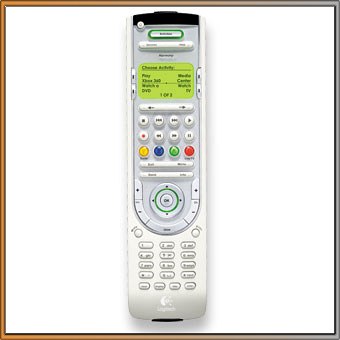
FREMONT, Calif. - Nov. 14, 2005 -
Logitech (SWX: LOGN) (NASDAQ: LOGI), today announced the Harmony
Advanced Universal Remote Control for Xbox 360, providing gamers and
home-entertainment enthusiasts with a single remote that can completely
control their game console and any other components in their
entertainment system. Specially designed for the Xbox 360 video game
and entertainment console from Microsoft, the newest Logitech Harmony
remote joins what has become the most popular brand of advanced
universal remotes in the U.S. marketplace.
With the Harmony remote,
there´s no need to juggle remote controls or press a dozen buttons to
set up a TV, home-theater receiver, and Xbox 360 for gaming. When
people push one button on the Harmony remote, the Xbox 360 and all of
the appropriate electronics components are set to the required state
for game play. Special console-specific buttons on the Harmony remote
make it easy to navigate the Xbox 360 interface. The remote´s white
finish, chrome accents, cool green backlighting and ultra-slim design
complement the understated but sophisticated design of the Xbox 360.
With
Logitech´s patented Smart State Technology and powerful one-touch
activity control, this new Harmony remote makes it easy for any family
member to switch among playing games on the Xbox 360, watching movies,
listening to music, viewing high-definition television, and any other
home-entertainment activity.
“Our newest Harmony remote simply
controls everything - from the Xbox 360 to any other components in a
home-entertainment system,” said Bryan McLeod, vice president of
Logitech´s remote control products. “The Harmony remote solves the
living-room clutter problem of excessive remotes and makes it easy for
any family member to set up the entertainment system for playing games,
listening to music, or watching movies or television - all by pressing
a single button.”
A recent study by Parks Associates revealed
that 42 percent of U.S. households currently have a game console, while
the percentages of console owners are similar in the U.K. (41 percent)
and France (40 percent). As the next generation of video game consoles
comes to market, and even more families add a gaming device to their
mix of entertainment components, Logitech believes demand will increase
for individual remotes that can control entire entertainment systems.
Optimized for Xbox 360
Out
of the box, the Harmony remote for Xbox 360 can control the console,
because the remote is preprogrammed during manufacturing. Users can
navigate the Xbox 360 interface with the remote´s X, Y, A and B
buttons. These buttons coincide with commands in different Xbox 360
screens for selecting and navigating games, settings, music and media.
The Harmony remote can perform any Xbox 360 navigation that is possible
with any other infrared remote control.
After completing the
intuitive online setup, a Harmony remote owner can use the remote to
control any other components that are used while gaming. The Play Xbox
360 activity button can be easily programmed to turn on the television,
home-theater receiver and any other devices used for gaming, and to set
all of the components to the correct inputs.
Complete Home-Entertainment Control
The
Harmony remote for Xbox 360 can control any device with an infrared
receiver, and can control as many as 12 individual devices. During the
Harmony online setup, users may configure a variety of entertainment
activities, such as Watch TV, Listen to Music, and Watch a Movie. These
activities, along with Play Xbox 360, are displayed on the remote´s
liquid-crystal display (LCD) and can be selected by pressing one of the
four buttons adjacent to the screen. Each time a new activity is
selected, the remote establishes the required state of all of the
components needed for the current activity, and turns off the
components not needed.
The setup for the Harmony remote for
Xbox 360 is simple thanks to an intuitive setup wizard that asks a
series of basic questions about the entertainment system, the
individual components, and how they are connected. This is all done in
simple language void of technical terms. At the end of the process, all
necessary codes are downloaded from the Harmony database via a USB
connection. Logitech´s comprehensive online database features discrete
codes and characteristics of more than 100,000 different devices models
from more than 3,000 different manufacturers. This online database of
detailed information is updated daily with the latest devices.
Pricing and Availability
The
Harmony for Xbox 360 remote control will be available in the U.S.
beginning in late November for a suggested retail price of $129.99 in
the U.S. If purchased with the Xbox 360 before March 31, 2006, there is
a $30 manufacturer´s mail-in rebate available.
About Logitech
Founded
in 1981, Logitech designs, manufactures and markets personal
peripherals that enable people to effectively work, play, and
communicate in the digital world. Logitech International is a Swiss
public company traded on the SWX Swiss Exchange (LOGN) and in the U.S.
on the Nasdaq National Market System (LOGI). The company has
manufacturing facilities in Asia and offices in major cities in North
America, Europe and Asia Pacific.
Source: Logitech Press Release
Links
|



